Home › Forums › Jevelin Theme › Latest Products Added
- This topic has 15 replies, 2 voices, and was last updated 7 years ago by
Shufflehound Support.
- AuthorNOT RESOLVED Posts
- JohnAParticipant
Hi,
In the ‘Check out what’s new…Latest Products added section’ some of the buttons are linked to their respective categories and some are not. I’ve tested this by adding new products in categories but nothing. See the attached screenshot. How do I fix this please?
Regards,
John
Attachments:
You must be logged in to view attached files.Shufflehound SupportModeratorHi John,
Sorry to hear of the problem you are having.
Could you please share me the page URL from your site where it is not working correctly so that i can troubleshoot it?
Best regards,
Shufflehound teamJohnAParticipantShufflehound SupportModeratorFirst please disable the emarthub plugin used on your site as it is causing fatal error as shown on this page https://www.shopeeza.com/product-category/plus-size/plus-size-swimwear/ and in the attached screenshot.
Attachments:
You must be logged in to view attached files.JohnAParticipantI believe that was a momentary glitch. Could you look again please? Thanks!
Shufflehound SupportModeratorAgain i visited your site and got the same error.
It seems it is causing by the emarthub plugin you are using on your site so could you please temporary disable it.
JohnAParticipantSorry for the trouble. I’ve disabled the notification plug in and cleared caches. Thanks for your patience!
Shufflehound SupportModeratorSorry but still i am getting the same error on the page https://www.shopeeza.com/product/female-erotic-costumes-underwear-women-sex-wear-women-sexy-lingerie-plus-size-with-garter-thong-m-xl-xxxl-xxxxxl-3xl-5xl/
Are you not getting the error?
Would you mind if i log in to your site and do some troubleshooting? If this is ok then could you please share me your site log in details privately by adding them in the box having text “Click here to share private content. Only you and forum moderators will be able see it.”?
JohnAParticipantHi
Can you please help me with this?
username – shuffle
pw – Pj5oYX7hdCr*LvG8W1(^aA8c
In the ‘Check out what’s new…Latest Products added section’ some of the buttons are linked to their respective categories and show latest products and some are not and do nothing. I’ve tested this by adding new products in categories but nothing. See the attached screenshot. How do I fix this please?
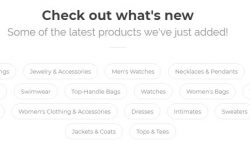 JohnAParticipant
JohnAParticipantChanged login info..its in private now.
JohnAParticipantLog in…
Shufflehound SupportModeratorThank you for sharing the site credentials.
I logged in to your site and tried to access product categories on your site but I couldn’t and only get License page as shown in the attached screenshots.
Please advise.
Attachments:
You must be logged in to view attached files.JohnAParticipantI have deactivated that plug in. Thank you for looking into this and please let me know…Thanks.
Shufflehound SupportModeratorI could access your site now and could confirm the issue on your site but it is working fine on my test site.
This can be due to plugin conflict on your site so please try temporary deactivating all plugins except Unyson and WooCommerce plugins and see whether everything works fine and then enable the plugins one by one to see which plugin is conflicting if any.
Shufflehound SupportModeratorSome products may contain different attributes added by any plugin therefore I recommend you to check for plugin conflict.
- AuthorPosts