Home › Forums › Jevelin Theme › Image Points size
- This topic has 11 replies, 2 voices, and was last updated 8 years, 9 months ago by
Shufflehound.
- AuthorRESOLVED Posts
- marionParticipant
Hi,
Here is a image point screenshot from my website :
http://www.casimages.com/i/160912121426907213.png.html
Which css code can I put to have bigger images, default size is really small.
Thank you for your help.
Kind regards,
Marion
ShufflehoundModeratorHi there,
You can try this CSS class below. Then you adjust width, height and so on with CSS attributes.
.sh-image-point-tooltip img { }
Regards,
Shufflehound Team
marionParticipantThank you, it worked well.
But now I have another problem, image points is under the other sections, please find here a screenshot (better for explaination).
http://2016.lesforeziales.fr/wp-content/uploads/2016/09/Capture-d’écran-2016-09-16-à-12.02.39.png
Kind regards,
ShufflehoundModeratorHi there,
You can try this:
.sh-image-point-tooltip { z-index: 999999!important; }
marionParticipantThank you,
Still the same problem even if I put this code in the customm css.
ShufflehoundModeratorCan you give us a link to the exact page where this issue is happening?
marionParticipantHi,
Here is the page link :
http://2016.lesforeziales.fr/nos-salles-de-seminaires-loire-42/
Kind regards,
Marion
ShufflehoundModeratorHi there,
Please try this:
.sh-image-point{ z-index: 9999!important; }
marionParticipantIt works,
Thank you very much !
Best wishes
ShufflehoundModeratorNice to hear that.
Best regards,
Shufflehound Team
marionParticipantSeems I have another problem now…
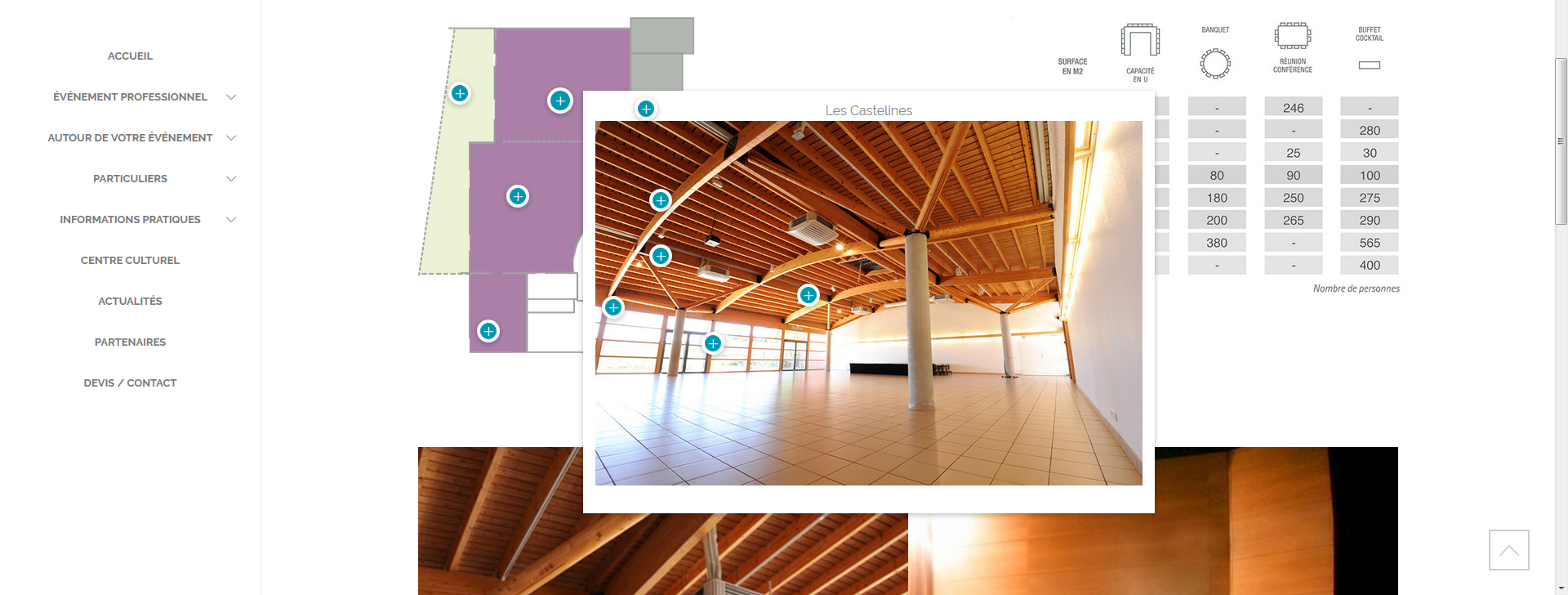 ShufflehoundModerator
ShufflehoundModeratorHi there,
Replace previous CSS snippet to this:
.sh-image-point:hover{ z-index: 9999!important; }
Best regards,
Shufflehound Team
- AuthorPosts