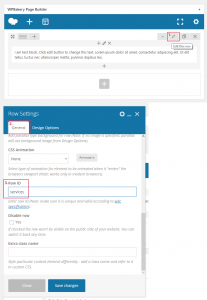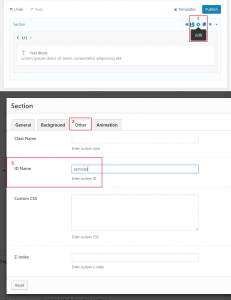Adding anchor links to create a one page scrolling site is very easy:
- Go to page you want to add a one page scrolling feature and open its editing page
- Create or edit a section
- Enter a unique ID which will be used later (for example – services) and save it
(left image is meant for Gillion theme and right for Jevelin theme)
- Go to Appearance > Menus
- Click on Custom Links
- Enter your website URL with #services at the end (your chosen unique ID), for example, https://jevelin.shufflehound.com/autospot/#services
- Enter your preferred Link Text, in this case Services and save it
Notice: Make sure that Onepage Navigation option is enabled under Appearance > Theme Settings > Genera